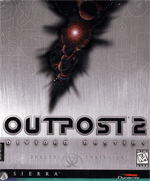Description
Outpost 2 is a futuristic real time strategy game based on a far away planet named New Terra. It includes two single player campaigns and endless multiplayer gameplay. You can choose to play as one of the two colonies, each having their own advantages and disadvantages.
OPU has created an unofficial, community-supported update to Outpost 2 that fixes various bugs, highlights include:
• Many bugfixes, including the ability to play at native screen resolution, as well as various online multiplayer compatibility issues
• Adds over 40 community-created single-player and multiplayer missions
• Makes several gameplay quality-of-life improvements
• Improves support for, and ease of game modding and custom content creation
Full release notes and installation instructions are available in the forum thread here.
Source code can be found on GitHub by following the links in the forum thread here.
This update is free, but requires an existing copy of Outpost 2 (currently available for sale on GOG). Both the GOG and CD versions are supported; you can download the update and/or purchase the game on GOG through the links to the right.
Please note: If you have the 1.4.0 version of the OPU update already installed, please use the 1.4.0 to 1.4.1 update link to the right and extract the ZIP contents to your Outpost 2 directory, overwriting anything in the OPU subdirectory. The installer (currently) does not support upgrading an existing 1.4.0 installation.